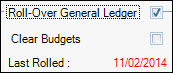
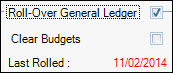
The Yearly Roll Over creates a movement record in the selected Retained Earnings account for any undistributed profit or loss for the year being rolled. The field Rolled in the General Ledger Configuration form is updated to Yes and the field Locked for each period for the year is set to Global Locked and is disabled.
 Once a year has been rolled it cannot be posted to. If the Clear Budgets box is not ticked, the budgets are rolled over into the next year. If ticked, the next year budgets are cleared.
Once a year has been rolled it cannot be posted to. If the Clear Budgets box is not ticked, the budgets are rolled over into the next year. If ticked, the next year budgets are cleared.
Before the Roll Over can be done ensure the following has been done:
 Steps
Steps
| 1. | General Ledger
 Configuration Configuration  Setup Setup |
| 2. | Select the relevant Retained Earnings account against Retained Earnings Master field |
|
|
|
| 3. | System Settings  Roll Over Roll Over  Yearly Roll Over Yearly Roll Over
|
| 4. | Tick the relevant boxes - a message displays 'A backup of the data MUST have been completed, and all users logged off. Do you wish to exit the Process?' and click No |
| 5. | Click Yes to 'Jiwa will be closed at the end of this process. Do you wish to continue?' |
| 6. | You are then logged out of Jiwa. Log back in again as required |
|
|
The General Ledger has now been rolled.
Copyright © 2012 Jiwa Financials. All rights reserved.